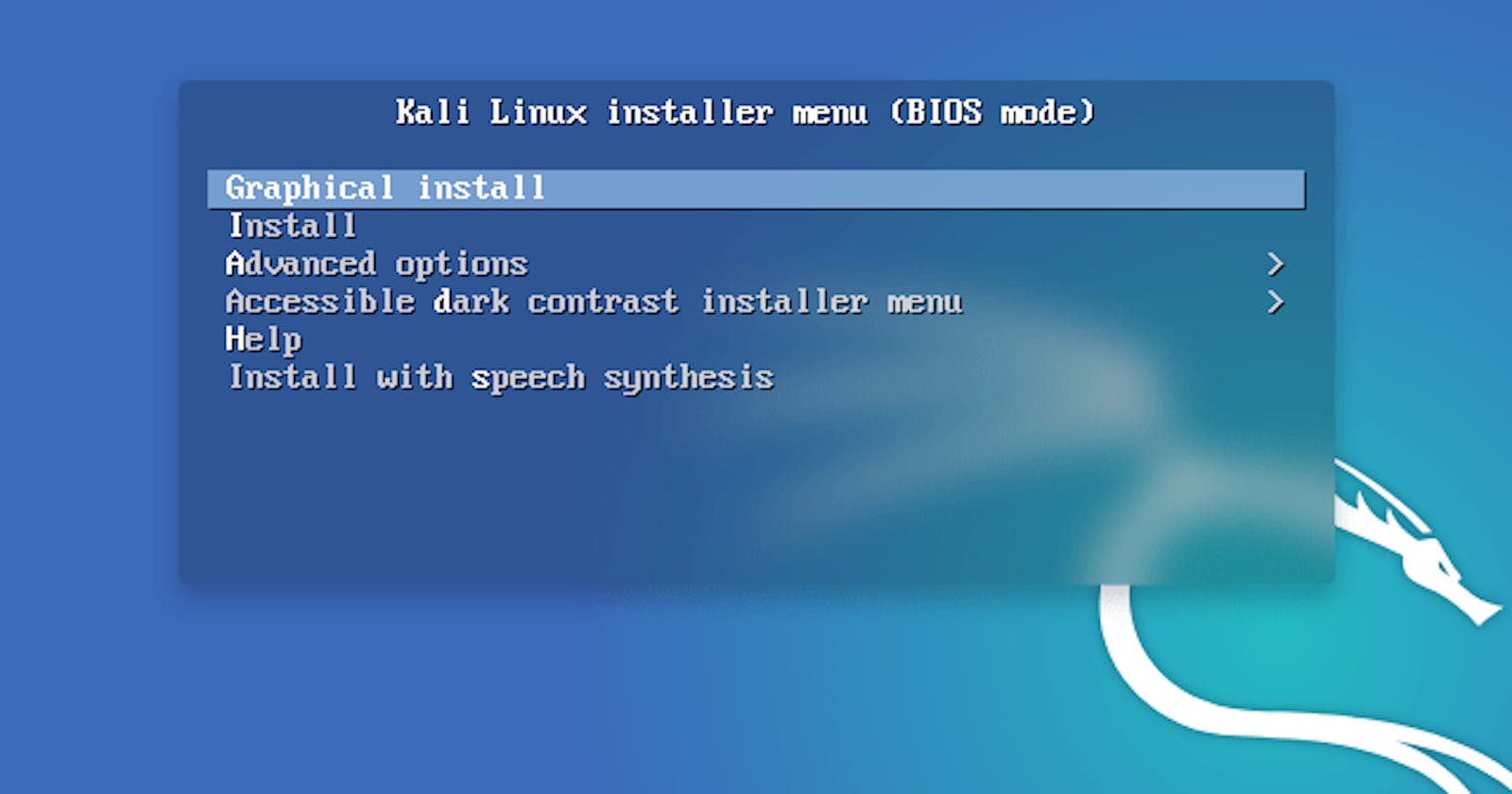Here are the steps on how to install Kali Linux:
Download the Kali Linux ISO file from the official website.
Create a bootable USB drive or DVD with the Kali Linux ISO file.
Boot your computer from the Kali Linux bootable media.
Follow the on-screen instructions to install Kali Linux.
Here are some additional details about each step:
To download the Kali Linux ISO file, go to the official website and click on the "Downloads" tab.
To create a bootable USB drive or DVD with the Kali Linux ISO file, you can use a variety of tools, such as Rufus or UNetbootin.
To boot your computer from the Kali Linux bootable media, you will need to change the boot order in your BIOS or UEFI settings.
The on-screen instructions for installing Kali Linux will vary depending on the version of Kali Linux you are installing. However, the general steps are the same.
Once Kali Linux is installed, you will be able to start using it. Kali Linux is a powerful operating system that is designed for penetration testing and ethical hacking. It comes with a wide variety of tools that can be used to assess the security of computer systems.
Here are some things to keep in mind when using Kali Linux:
Kali Linux is a powerful operating system, but it can also be dangerous if used incorrectly. It is important to be aware of the risks involved in using Kali Linux before you start using it.
Kali Linux is not a toy. It is a serious tool that should only be used by experienced users. If you are not familiar with penetration testing or ethical hacking, you should not use Kali Linux.
Kali Linux can be used to damage computer systems. If you are not careful, you could accidentally damage your own computer or someone else's computer.
If you are considering using Kali Linux, I encourage you to learn more about it before you start using it. There are many resources available online that can help you learn about Kali Linux and how to use it safely.