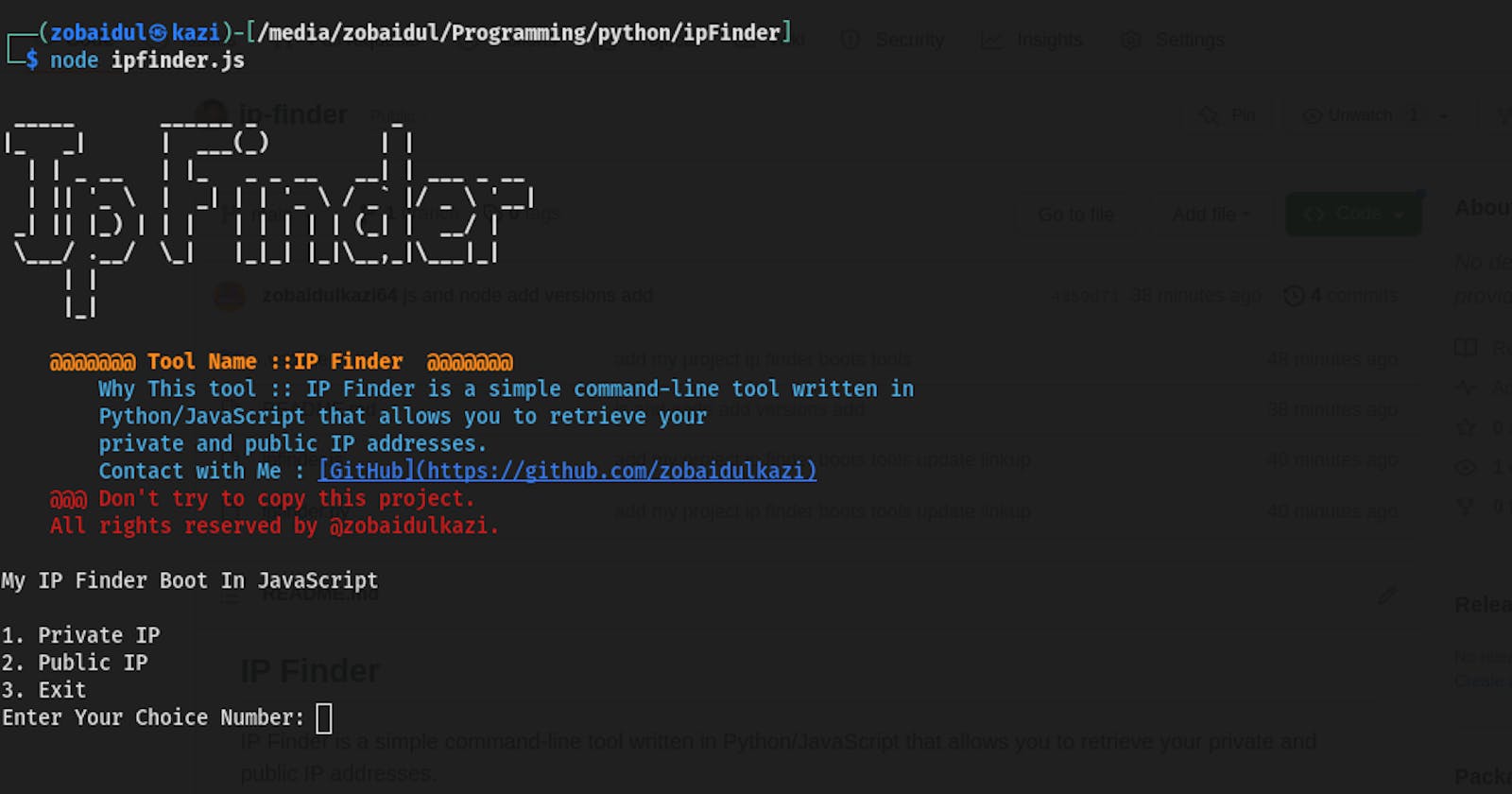Discover your private and public IP addresses with IP Finder, a simple command-line tool written in Python/JavaScript. Easily retrieve your network information and stay connected.
IP Finder
IP Finder is a command-line tool designed to help you retrieve your private and public IP addresses. Whether you need to quickly access your local IP address or find your public IP for network troubleshooting or remote access purposes, IP Finder has got you covered.
Features
Private IP: Get your local/private IP address within seconds. This is the IP address assigned to your device on the local network.
Public IP: Retrieve your public IP address effortlessly. This is the IP address assigned to your device by your Internet Service Provider (ISP) and is used to identify your device on the Internet.
Why Use IP Finder?
Convenience: IP Finder provides a simple and straightforward interface to retrieve your IP addresses without the need for navigating through complex settings or using external websites.
Speed: With just a few clicks, you can obtain your IP addresses instantly, saving you time and effort.
Ease of Use: IP Finder is designed to be user-friendly, making it accessible to both beginners and advanced users.
How to Use
Run the IP Finder tool in your command-line interface.
Choose the desired option:
Option 1: Retrieve your private IP address.
Option 2: Obtain your public IP address.
Option 3: Exit the program.
Follow the prompts and wait for the tool to display the corresponding IP address.
Repeat the process whenever you need to retrieve your IP addresses.
Installation
To use IP Finder, follow these steps:
Clone the IP Finder repository from GitHub:
git clone https://github.com/zobaidulkazi/ip-finder.gitNavigate to the project directory:
cd ip-finderInstall the required dependencies:
# node js run sudo apt install node sudo apt install npm # python run sudo apt install pythonRun the IP Finder tool:
python ipfinder.py # or node ipfinder.js
Contribution
Contributions to the IP Finder tool are welcome! If you encounter any issues or have suggestions for improvement, feel free to open an issue or submit a pull request on the GitHub repository.
Contact
For any inquiries or further information, you can reach out to me on GitHub: zobaidulkazi